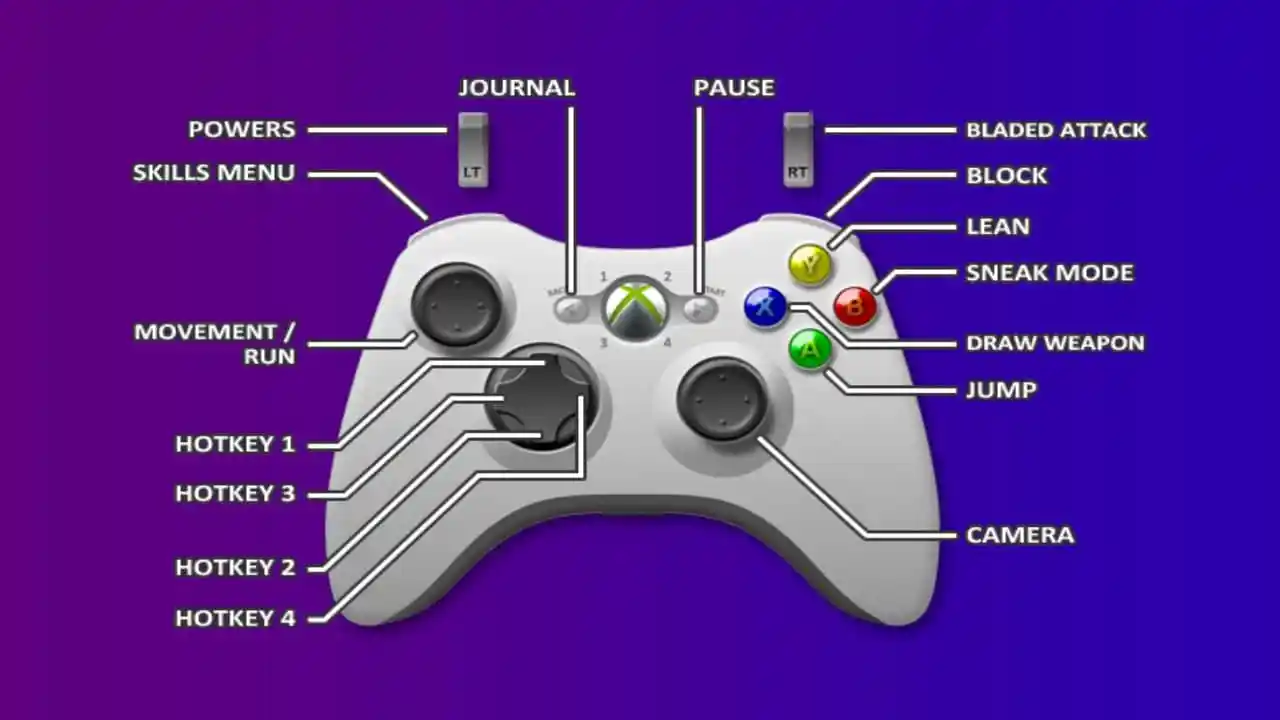Gang Beasts PC keyboard controls listed below are the default controls that may be changed by the user. Go around to assault and taunt; you must know these fundamental controls to play Gang Beasts.
Gang Beasts PC Keyboard Controls
Every control option on the PC version of Gang Beasts.
| Action | Control |
| Movement | W,A,S,D |
| Run | Space (hold while moving) |
| Jump | Space |
| Sit | Space (hold while still) |
| Lay Down | M (hold) |
| Crawl | Ctrl (hold, then move) |
| Duck | Ctrl |
| Lean Back | M (hold) |
| Left Punch | Left Click / , |
| Right Punch | Right Click / . |
| Kick | M |
| Headbutt | Ctrl (tap) |
| Left Grab | Left Click / , (hold) |
| Right Grab | Right Click / . (hold) |
| Two-Handed Grab | Left+Right Click / ,+. (hold) |
| Lift | Shift (while grabbing) |
| Taunt | Shift (hold) |
| Change Camera Angle | Left Arrow / Right Arrow |
| Switch Spectating | < / > |
The PC-exclusive controls are as follows:
| Action | Key |
| Menu | Esc |
| Fast Motion | + (tap for faster) |
| Real-Time Speed | 0 |
| Slow Motion | – (tap for slower) |
| Toggle Scoreboard | Tab (hold) |
| Toggle Nametags | Q (hold) |
| Toggle Day and Night | F1 |
| Spawn Opponents | Shift/Ctrl + 1,2,3,4,5,6,7, or 8 |
| Spawn Props | 3,4,5,6, or 7 |
| Spawn Forces | 1 or 2 |
Gang Beasts is controlled via keyboard keys, the mouse, and mouse buttons. All keys can be reassigned utilizing the settings tab found in the Options tab on the main menu. From that point, you can change the key bindings.
Gang Beasts Control for PC
Gang Beasts” is a fun and quirky multiplayer beat ’em up game.
Here are the basic controls for the PC version of the game:
Keyboard Controls:
- Movement: Use the arrow keys (up, down, left, right) to move your character around.
- Jump: Press the ‘Space’ key to make your character jump.
- Headbutt: Press ‘Q’ to perform a headbutt.
- Left Punch: Press ‘A’ to throw a left punch.
- Right Punch: Press ‘D’ to throw a right punch.
- Grab: Press ‘W’ to grab onto objects or other players.
- Lift: While grabbing onto something, press ‘W’ again to lift it.
- Hold: To hold onto an opponent, press and hold ‘W.’
- Kick: While holding onto an opponent, press ‘Space’ to kick.
- Climb: If near an object that can be climbed, press ‘W’ to climb.
Controller (Xbox or PlayStation) Controls:
- Movement: Use the left thumbstick to move your character.
- Jump: Press the ‘A’ button (Xbox) or ‘X’ button (PlayStation) to jump.
- Headbutt: Press the ‘Y’ button (Xbox) or ‘Triangle’ button (PlayStation) for a headbutt.
- Left Punch: Press the ‘X’ button (Xbox) or ‘Square’ button (PlayStation) for a left punch.
- Right Punch: Press the ‘B’ button (Xbox) or ‘Circle’ button (PlayStation) for a right punch.
- Grab: Press the right trigger (RT – Xbox) or the right bumper (RB – Xbox) / R1 (PlayStation) to grab onto objects or other players.
- Lift: While grabbing onto something, press the ‘A’ button (Xbox) or ‘X’ button (PlayStation) to lift it.
- Hold: To hold onto an opponent, press and hold the right trigger (RT – Xbox) or right bumper (RB – Xbox) / R1 (PlayStation).
- Kick: While holding onto an opponent, press the ‘B’ button (Xbox) or ‘Circle’ button (PlayStation) to kick.
- Climb: If near an object that can be climbed, press up on the left thumbstick to climb.
These are the basic controls for “Gang Beasts” on PC. Keep in mind that the game is known for its intentionally wobbly and physics-based controls, which adds to the chaotic fun of the gameplay. Experiment with these controls to master the game and have a blast with your friends.