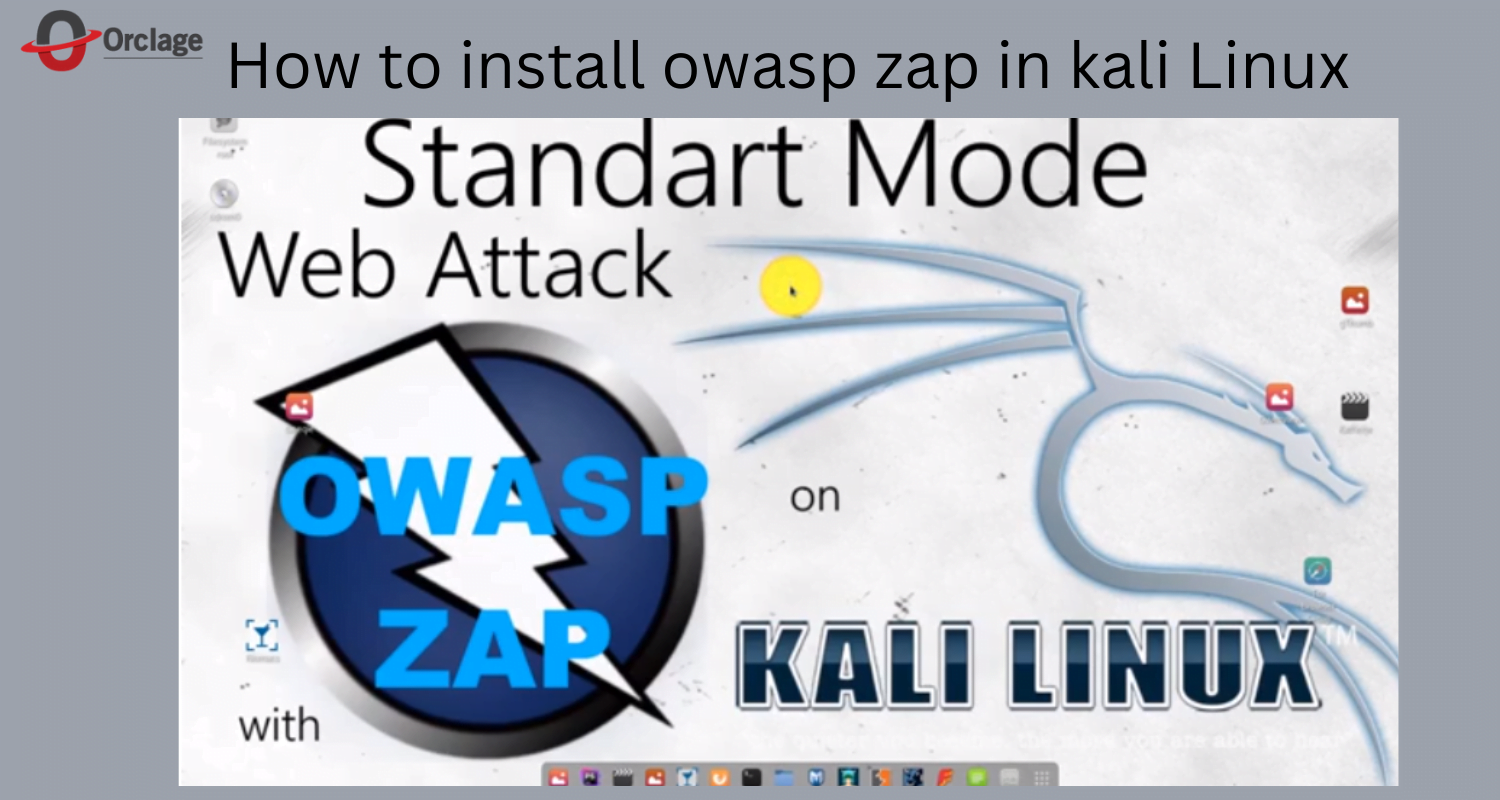ZAP is an integrated, user-friendly tool for penetration testing web applications. Its primary purpose is to identify potential security flaws. In Chapter 3, we gave a high-level overview of how to use ZAP to scan a target for possible vulnerabilities. This chapter focused on reviewing a target. Let’s look at ZAP again to determine and attack cross-site scripting (also known as XSS) exposures.
The objective of the Open Web Application Security Project (OWASP) is to assist in making software all over the world more secure. Helping Open Source developers improve the software they are creating, which is relied on by everyone else, is one of the most effective ways that OWASP can accomplish this goal.
In light of this, we have compiled the following lists of automatic vulnerability detection tools that are free for use with open-source projects to bring attention to the fact that these tools are readily available.
ZAP is preinstalled in Kali Linux 1.0 and can be accessed by navigating the Sniffing/Spoofing | Web Sniffers menu and selecting the Owasp – ZAP option. Alternatively, you can start a terminal window and type in zap to access it directly, as demonstrated in the following example:
ZAP Launch and Update
To begin, we will need to launch ZAP on our Kali Linux system and then update it. Therefore, we may locate it by going to our Kali Linux Application Menu and selecting Web Application Analysis > ZAP, or we can search for it on the menu, as demonstrated in the screen capture.
Here, we may update all the add-ons by pressing CTRL+U and then hitting the “Update All” button. The accompanying screenshot demonstrates that our system has already updated everything, as previously mentioned.
On occasion, we have found that the update screen occupies the full display of specific computers, to the point that we cannot use the “Update All” option. In such a situation, we must reduce the window size and drag it higher [easy!].
Following the completion of the update, we will need to configure the proxy on the browser so that ZAP can be performed.
Setting up ZAP’s Network Proxy Configuration
This is comparable to configuring a proxy for Burp and WebScarab. To proceed, please launch your web browser (with Kali Linux, we got Firefox browser as default). To access the preferences in Firefox, we need to open the Menu and navigate to that location. On the General menu, we scroll down until we see Network Settings, then click on that.
How to Download Kali Linux Owasp Zap?
To start the installation wizard, you need to navigate to the file that contains the executable file and then click on it twice.
After reading the License agreement, you will need to click “Accept” to move forward with the installation.
The optimal decision would be to use either the “Standard” or “Custom” installation option.
At the very bottom of the screen is a button labeled “Finish.”
Is Owasp Zap In Kali?
The OWASP ZAP comes pre-installed as part of a Kali Linux package that has been pre-installed. On this page, we will conduct a vulnerability scan on an OWASP-targeted BWA virtual machine to locate vulnerabilities hosted by OWASP.
How to Run Zap on Kali Linux?
Finding the correct ZAP starting script is the first thing you need to do to use the command line interface for ZAP. If you execute zap with the -w switch, your file will not use any command line arguments. This executable (a file with the extension.bat) is only compatible with Linux. The sh file beneath where ZAP was installed will act as a location to look for files.
Owasp Zap: Free or Paid?
Open-source software development tool that can do automated scans for app vulnerabilities using methods used in manual penetration testing of software. Tools that help automate DASTs based on straightforward manual penetration testing are included in the OWASP ZAP.
What are the Steps to Using the Owasp Zap Tool?
After clicking the Quick Start button, the Workspace Window will show you a prompt asking you to start the ZAP tool.
You will notice a sizable button labeled “Automated Scan” on the screen.
Ensure that the URL of the online application is filled out before attempting a URL-to-attack.
Simply clicking on it will start the attack.
Is it Safe to Use Owasp Zap?
A cloak can be effectively veiled, which means that you can observe what is going on as a result of employing ZAP, an acronym for anonymous proxy scanning, to request scanned information (as a service). Acting as a spider can put you in more danger. There may be some issues, but it depends on your application’s operation.
What Is Owasp Zap In Kali Linux?
The Open Web Application Security Project (OWASP) developed a program called Zed Attack Proxy (ZAP) which is an embedded vulnerability detection tool. This tool allows you to test your application against known vulnerabilities without needing hardware.
Benefits of OWASP ZAP
- obtainable without charge
- Simple to operate
- Volunteers are responsible for maintaining the report printing capability that is available.
The Kali Linux operating system, the most popular penetration testing framework among security researchers, comes with OWASP ZAP already pre-installed.
ZAP scans sensitive files and folders.
After configuring ZAP to act as a proxy, we can scan websites and web applications. When we access a website in our browser, ZAP will respond by displaying the host’s name on the panel in the screen’s upper-left corner. Simply right-click on the hostname, then select “Attack” and “Forced Browse Directory” from the context menu that appears.
The assault on the directory has been initiated. If it does include any confidential information, then we will easily be able to obtain it from this location.
If we need to use a different custom word list for directory brute-force (this attack is a sort of brute-force), then we need to go to Tools > Options (or we can open this by using CTRL+ALT+O), then go to the Forced Browse tab, and then select our custom word list from the drop-down menu.
Copy the Website using ZAP Spider
When we download an entire website to a directory on our computer, we are left with a copy of the information that is not dynamic. This means that while we have the output generated by various requests, we do not have access to the requests themselves or the server’s response states. We use spiders, such as the one incorporated into OWASP ZAP, to keep a record of that information.
We must run the ZAP, and we have already set up the browser to work with the proxy. After that, we use the browser to travel to the target website (our website), and ZAP will reply.
The screenshot that was taken previously now includes our website. We have to use the right mouse button to bring up the options menu, and then we have to go to Attack > Spider. To begin spidering our website, all that is required of us here is a click on the “Start Scan” button. Once it has started, we can see on the ZAP control panel’s bottom panel that it has begun.
In the ZAP panel on the top left, we can also view the organizational structure of our website. Additionally, we can view the request methods (GET/POST) in that location. If we click on that link, we can view the request sent by the spider and the answer received from the server.
Conclusion
Sites that use SSL (HTTPS) will have their connection terminated if ZAP is used as a proxy, as this will prevent the site from successfully verifying the client’s identity. To avoid this, ZAP creates an SSL certificate for each host, signed by ZAP’s internal CA certificate. A new CA certificate is created and saved locally upon ZAP’s initial launch. ZAP’s CA certificate must be installed as a trusted root in your browser before you may utilize the ZAP Proxy with these services.
The Open Web Application Security Project (OWASP) Zed Attack Proxy (ZAP) is a no-cost, user-friendly security tool for locating security flaws in web servers and apps. If you get more information about Technology, Software, Android, commands, Drivers, Codes, Facebook Tips, Games, and many more then you definitely click on this orclage link.
FAQs
Does Kali Linux support ZAP?
Kali Linux 1.0 includes ZAP by default; to access it, open a terminal window, type zap, or navigate to the Sniffing/Spoofing menu and pick Owasp – ZAP. The steps for integrating ZAP into Firefox are summarised here from Chapter 3: Don’t refuse the terms of service.
How do I install ZAP?
The right installation is available for download on the Download page. Please be aware that ZAP requires Java 11 or later. Java is pre-installed on macOS, while it needs to be installed individually on Windows, Linux, and Cross-Platform. The Docker variants can be used without downloading and installing Java.
Owasp BWA installation on VirtualBox?
To obtain the OWASP BWA, please visit https://download.vulnhub.com/owaspbwa/ and then select OWASP Broken Web Apps VM 1. 2.7z from the list of available downloads. After installing VirtualBox, launch the program and select New, as shown in the screenshot below. Choose a label for the brand-new VM.
Is there an app for ZAP?
With Zap, you can stay in touch with your customers, learn more about their wants and requirements, and manage your business more efficiently, no matter where you are. You may find today’s assignments and requests in one convenient location. It is essential to keep your list of needs current throughout the day.