Paying your Verizon bill is quick and easy, and there are a variety of ways to do it. Therefore, Verizon has provided you with various ways to pay Verizon bills online via credit card, by phone (800-922-0204), by mail, or in person.
In this article, we will walk you through each of the payment methods step-by-step, so that you can choose the best option for you. We will also provide some tips on how to Verizon pay bills. It will make sure that your payment is processed on time and without any problems.
How to Verizon Pay Bills?
- You are able to pay your monthly bill using the My Verizon app.
- To start the process of paying your Verizon bill online, go to the company’s website and sign up.
- Open My Verizon app and click on “Bill”, then click the Pay button. To make a one-time payment, choose “to pay in full” when setting up your payment; if you require additional time, make a split arrangement or pay a different amount. Then click next.
- Next, decide how you will make a Verizon payment. You may use a debit, credit, or ATM card, a Verizon Wireless gift card, another method, or your bank account even though we advise against it.
- Click Add method to enter your payment information if you haven’t saved your bill payment information. Fill out all the necessary information. Your payment data will be automatically saved for further transactions. Uncheck the box to prevent saving the new payment details.
- Once all the required information has been entered, click Continue. Verify the payment information before sending your money. Click Edit to make any necessary adjustments. Click Confirm if everything seems to be in order.
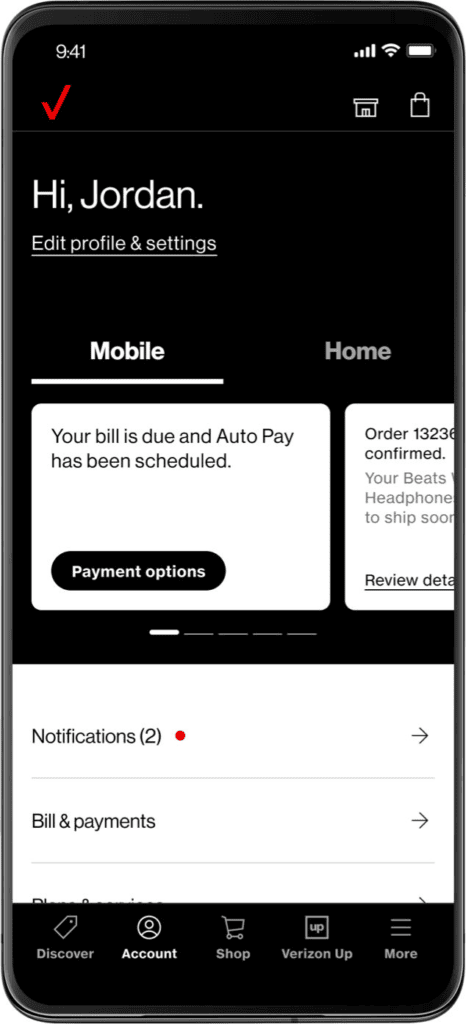
Other Methods of Paying Verizon Bills
Making payments via the website of your banking service provider is an additional option. You must provide the following information:
Your 14-digit Verizon account number (e.g., 123456789-12345), may be accessed on the Verizon Bill summary page inside My Verizon.
Additionally, you need to include the Verizon remittance address. This information is available on your paper bill’s remittance document or in My Verizon.
Visit the Bill Summary page and select View Bill PDF to locate this address in My Verizon. Scroll to the bottom of the bill to find the remittance documentation and address.
Using My Verizon or your bank’s website to pay your Verizon bill online is simple.
Pay Verizon Bills and Manage Bill Settings with the My Verizon App
The following instructions only apply to the most recent version of your program, so make sure it is current.
- The My Verizon app can only be downloaded on Apple iOS 11.0 or later and Android devices that are version 5.0 or higher. To manage your account for any other devices, go to the Verizon website.
- Depending on the user type (such as account owner, account manager, or account member), different options are available.
Make One-time payment
- Activate the My Verizon app. Icon for my Verizon app.
- Select the Account tab at the bottom.

When prompted, enter your password, fingerprint, or Face ID.
- Click Bills.
- Select payment options.
If the bill has already been settled in full, it is not available.
- After choosing a payment option, select Continue.
When a dot appears, select it.
- Change the payment amount as desired.
The default payment amount is the whole account balance.
- Payout amount: tap.
- Add a fresh amount
- Change the payment date if you’d like.
The default payment date is today.
- Click Today.
- From the calendar, choose a day.
- Tap OK.
- Select Continue.
- When requested, read the information about the split payment option before selecting No, Thanks for proceeding. Splitting the payment will allow you to choose the second payment’s amount, payment method, and due date.
- Click Finish.
Make a promise to pay
- Activate the My Verizon app. Icon for my Verizon app.
- At the bottom, select the Account tab.
Enter your password, fingerprint, or Face ID when asked.
- Click Bills.
- Select payment options.
If the bill has already been settled in full, it is not available.
- Then tap Promise to Pay to proceed.
When the dot appears, it is selected.
If appropriate, choose (check) Set up two payments for the Promise to Pay by making a split payment.
- Change the payment amount as desired.
The default payment amount is the whole account balance.
- Payout amount: tap.
- Add a fresh sum.
- Change the payment date if you’d like.
The default payment date is today.
- Click Today.
- From the calendar, choose a day.
- Tap OK.
- Select Continue.
- If asked, read the notice describing the split payment option before tapping Edit commitment to pay the entire total or Split payment to specify the second payment amount and date.
- Review your payment information, then click Finish.
Manage Verizon Bill Payment Method (Verizon Pay Bill)
- Activate Verizon account. Icon for my Verizon app.
- At the bottom, select the Account tab.
Enter your password, fingerprint, or Face ID when asked.
- At the top, select Edit Profile and Settings.
- Tap Manage payment methods after navigating to the “Payment” section.
- Choose from one of the following:
Edit the current payment method:
- To edit, click Edit next to the preferred technique.
- Choose one of these:
Edit
- Change the pertinent information, and then click Save (at the bottom).
Remove
- Select Remove
Add a payment option:
- Tap Add a fresh payment option.
- Tap one of the following options to choose from:
Checking account
Put the following in:
- Telephone number
- Customer number
- Payment moniker
20 letters or numerals maximum.
- Click “Save”
Credit or debit card
Put the following in:
- Account number
- Date of expiration
To choose the card’s date of expiration, use the drop-down choices.
- Nickname for CVC Card ZIP Code Payment
20 letters or numerals maximum.
- Click “Save”
Manage Paper-free Billing Through Verizon App
- I accessed the My Verizon app icon for the Verizon app.
- In the bottom section, select the Account tab.

You should provide your password, fingerprint, or Face ID if requested.
- Click the top option, Edit profile and settings.
- Tap paper-free billing after navigating to the “Payment” section.
- Choosing one of the following
- Tap Turn off after selecting Turn off paper-free billing.
- Select Review the Terms and Conditions, switch on paper-free billing, then press Accept and Enroll.
Conclusion
The most convenient method for you to pay your Verizon bill is the one that guarantees you’ll get your money in full and on time. You can make a Verizon pay bill online, over the phone, through the mail, or in person at a Verizon store, among other options. If you have any questions regarding Verizon pay my bill, you can freely ask them in the comment section.
FAQs
Where can I find places to pay nearby?
You can make payments at a number of shops. Visit the verizon.com/findalocation official website for a list of stores close to you.
Do you charge anything?
Both Verizon wireless pay bill retail shops and Fios Local Presence Center sites allow free payments. Visit verizon.com and choose “no-fee places” to see a list of free payment locations. Only your billing statement, account number, or phone number needs to be brought.
Retail establishments that only accept cash payments and charge a convenience fee include CVS and 7-Eleven. PayNearMeTM handles the processing of these payments. To make a payment, you must have your billing statement’s barcode on hand.
With the help of the electronic payment network PayNearMe, you can pay Verizon bills in cash whenever you want, in real-time, at tens of thousands of handy retail establishments like CVS and 7-Eleven. It is simple and quick. Our primary focus is your security, so we’ve taken extreme measures to make sure that your information is secure.
When I make a payment again, can I use the PayNearMe barcode?
Yes! When paying at CVS or 7-Eleven, you may always use the same barcode. Your Verizon billing statement will have a barcode at the bottom of page 2.
A Verizon payment method, your account number, or phone number are the only requirements to use a Verizon retail location.
How can I pay with cash at CVS or 7-Eleven?
- Check page 2 of your bill for the barcode.
- Tell the clerk you wish to pay a bill by bringing your barcode from the billing statement to the shop.
- The cashier should scan the barcode.
- Give the cashier your desired amount of payment and show it to them.
- Use the receipt as evidence of your payment.
Within 20 minutes, your payment will be processed and applied to your account.
If your services are interrupted, they will be back up in one hour.
Within 24 hours, Verizon will also send a confirmation of payment to your phone or email address.
As security is our top priority, we protect all of your data.
How much does it cost to make a payment?
PayNearMe charges $2.99 to make a Verizon payment at CVS and 7-Eleven.
Verizon costs nothing to make a payment at a Verizon Wireless or Fios Local Presence Center.
Do I have to make one lump sum payment for my account?
No, you have the choice to pay off a debt in more than one transaction. However, a convenience fee applies to each transaction.
How will I know if my payment was received?
You will get a receipt from the cashier at the business right away as evidence of payment after making a purchase. Additionally, Verizon will email or text you a confirmation of your payment.
In the event that my service has been suspended, when will it be restarted?
Within 20 minutes, payments will be sent to your account. You can also check the status of your payment at the My Verizon or My Fios App.
If appropriate, the receipt of full payment will instantly halt any service interruptions or immediately resume service. Getting in touch with Verizon is not necessary.
What if the Verizon Billing Statement I have doesn’t contain a barcode?
Currently, CVS and 7-Eleven do not accept payments if your billing statement does not include a barcode. Payment barcodes will be readily available soon as Verizon increases the accessibility of this payment method.
My phone was unable to read the PayNearMe barcode; please assist!
Please dial 888.714.0004 if a retail cashier is having problems reading the barcode on your phone or is getting an error message.
Is there a maximum cash payment amount?
Each place may have a different limit. To learn the maximum payment amount for your desired location, don’t hesitate to get in touch with customer support. Contact us at support@paynearme.com or 888.714.0004.
What is a payment agreement?
You can agree to pay us on a day that is after your bill’s due date if you need additional time to pay your Verizon mobile payment.
- Establishing a payment plan:
- Please tell us how you intend to pay your bill.
- It can prevent the interruption of your Verizon mobile service.
- Can continue to have collection action on your account ever after
Can I work out a payment plan?
Yes. Anytime there is a balance on your account, whether before or after the account goes past due, you may set up a payment plan.
Before the due date on your bill: Establishing a payment plan to pay the bill after the initial due date can help you prevent collection action and service interruption if you already know you won’t be able to pay all or a portion of your bill on time.
After the due date on your account, you can still create a payment plan. You might not be able to avoid late fines, collection actions, and service interruptions if you miss your payment deadline.
What does My Verizon’s Online Banking payment option entail?
In My Verizon, you may save a credit/debit card, a bank account, or both as a way to pay your bills. If you use online banking, adding and storing your bank account information is easier.
You don’t have to register or input your bank’s account, card, or routing details to use Online Banking by Trustly. In addition to your bank’s online security, Trustly uses encryption!

