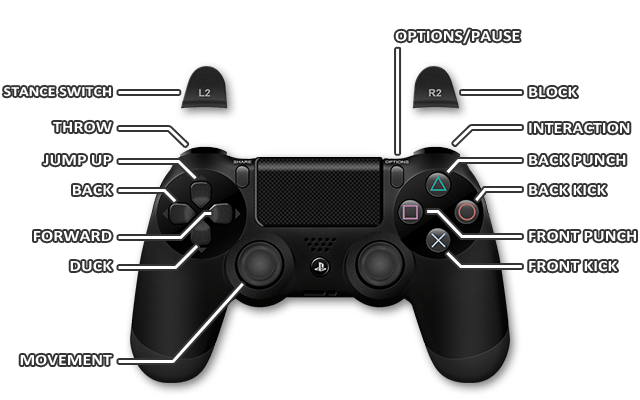Embark on the definitive combat experience in Mortal Kombat 11 by mastering the game’s controls on your PS4, Xbox One, or Switch.
With intuitive layouts and responsive inputs, Mortal Kombat 11 controls are designed to execute a myriad of bone-crushing moves with precision across all platforms.
Mortal Kombat 11 Controls
If you are playing Mortal Kombat 11 controls on PS4, Xbox, or Switch. One you will need to use a controller. If you are using the Nintendo Switch version, you will need to use the Joy-Con controllers.
PS4 Controls
| Move Name | Default Button |
| Front Punch | Square button |
| Back Punch | Triangle button |
| Front Kick | X button |
| Back Kick | Circle button |
| Throw | L1 |
| Block | R2 |
| Interact | R1 |
| Flip Stance | L2 |
Xbox One Controls
| Move Name | Default Button |
| Front Punch | X button |
| Back Punch | Y button |
| Front Kick | A button |
| Back Kick | B button |
| Throw | LB |
| Block | RT |
| Interact | RB |
| Flip Stance | LT |
Switch Controls
| Move Name | Default Button |
| Front Punch | Y |
| Back Punch | X |
| Front Kick | B |
| Back Kick | A |
| Throw | L |
| Block | ZR |
| Interact | R |
| Flip Stance | ZL |
| Fatal Blow | ZR + ZL |
Mortal Kombat 11 Controls for PS4
The PS4 controller’s ergonomic design allows for seamless execution of basic and advanced moves.
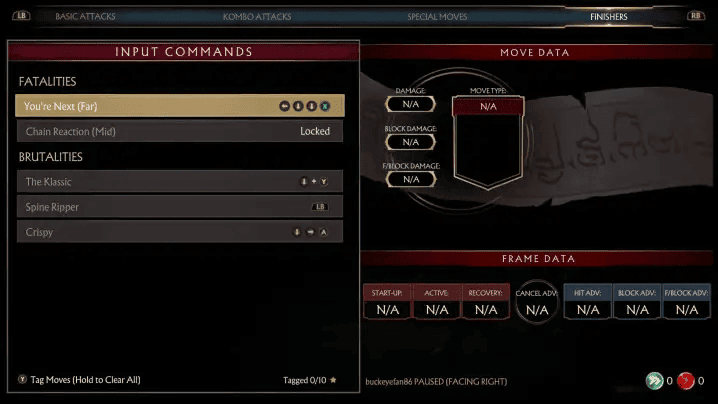
Familiarize yourself with the dual-stick configuration to maneuver characters with finesse, while face buttons are responsible for attacks, blocks, and special moves that define the Mortal Kombat 11 experience.
Xbox One Mastery of Mortal Kombat 11 Controls
The Xbox One’s controller brings a distinct layout to the Mortal Kombat 11 controls. Utilize the triggers for blocking enemy attacks and initiate character-specific abilities with the combination of bumper and face buttons to dominate the arena.
Switching to Victory with Mortal Kombat 11 Controls on Switch
Leverage the flexibility of the Switch’s detachable controllers to play Mortal Kombat 11 on the go. The controls on the Switch adapt to the portable nature of the console, providing a full Mortal Kombat 11 experience whether docked or in handheld mode.
Remember, mastering Mortal Kombat 11 controls on any platform requires practice. With dedication, you’ll execute Fatalities with ease and rise as a champion in Mortal Kombat 11. For a full list of controls on PS4, Xbox One, and Switch, consult the official Mortal Kombat 11 game guide or in-game tutorial to enhance your prowess.
Keep in mind that while Mortal Kombat 11 controls may vary slightly between consoles, the essence of combat remains unchanged, making the transition between systems as smooth as a Scorpion’s spear strike.
Whether on PS4, Xbox One, or Switch, Mortal Kombat 11 controls are your conduit to glory in the blood-soaked arenas of the Mortal Kombat universe.