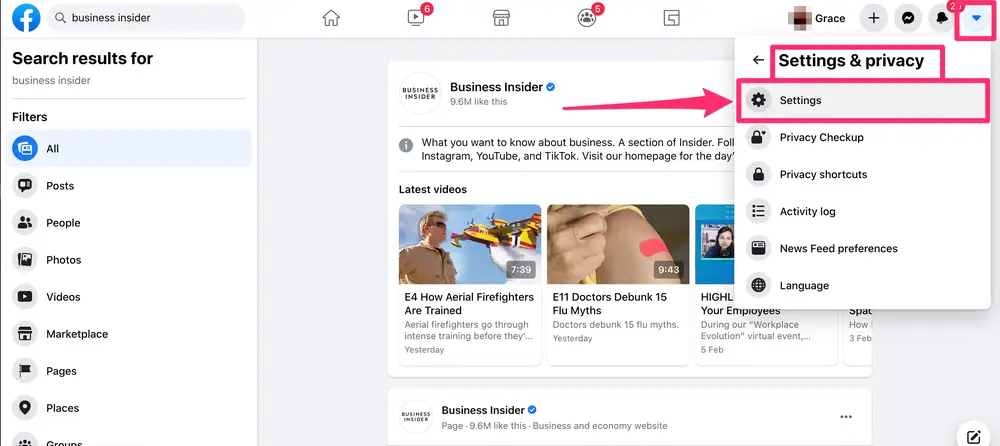Hide Friend List in Facebook From Other: Did you ever try to search for a mutual friend from your friend’s friends list and couldn’t find it? This is because he had hidden his friend’s list on Facebook from people who looked into his profile.
Though a friends list helps to find friends, people prefer to hide because of security and other personnel issues. In response to many complaints given by people, Facebook now offers a way to hide your friends list from others.
How to use a web browser to conceal friends on Facebook?
- Use a web browser to access Facebook.
- In the upper right corner, click on your profile image.
- Select Settings & Privacy from the drop-down box.
- Select Preferences.
- Click Privacy from the menu on the left.
- Select the tick box next to Who can view your friends list in the section titled How others may locate and contact you.
- To view a list of possibilities, click the dropdown. Public, friends, Friends except, specific friends, only me, or custom are your options.
How to use a mobile device to hide a Friend list on Facebook?
- On your Android or iPhone, launch the Facebook app.
- To access the hamburger menu, tap the three horizontal lines. This is located in the upper right corner of the screen on an Android device and in the lower right corner of an iPhone.
- Select Privacy & Settings.
- From the dropdown menu, select Settings.
- Select “How people may discover and contact you” under the audience and visibility area.
- Select Who has access to your friend list?
- Decide who should have access to your list of pals. You have the option of selecting Only me, Friends except for, Friends, Public, or Friends.
How do I Make My Facebook Friends List Invisible?
Follow these instructions to find out how to conceal friends on Facebook on a computer or smartphone:
On Desktop
Step 1: Sign in to Facebook using a desktop computer. Next, click your profile image in the upper right corner of the screen.
Step 2: Click “Settings” after choosing “Settings & Privacy.”
Step 3: Select “Privacy” from the left-hand column.
Step 4: Under “How others discover and contact you,” locate the setting “Who may view your friends list?”
Step 5: On the right, select “Edit.”
Step 6: Choose the group of individuals you want to have access to your Friends list from the dropdown menu: Friends, Specific Friends, Friends Except, Only Me, or Custom.
On an Android or iPhone
Step 1: Launch the Facebook app.
Step 2: Press and hold the “Menu” symbol located in the lower right corner of your screen.
Step 3: Press the “Settings” symbol in the upper right corner.
Step 4: Select “How others find and contact you” under “Audience and visibility.”
Step 5: Select “Friends list visibility.”
Step 6: Choose the people you want to have access to your friend list.
Remember that these instructions can alter some phones from earlier models.
What Takes Place When Facebook Friends Are Hiding?
Both friends and strangers can still see any common friends you may have in the Friends part of your profile if you want to limit the visibility of your Friends list to only yourself.
Displayed are just common friends. The remainder are not visible.
Steps to Hide Friend List on Facebook from Others
So here are the steps to hiding the friends list.
Step1
First, you have to go to your timeline where you can see your friends list.
Step 2
- Click on “Friends”.
- You can see the list of your friends.
- Go to the top right corner where you will find the “Edit” option and click on it.
Step 3
- You can see a dropdown menu.
- Select option “Only Me” from it, this option hides your friend list from everyone
- If you want only your friends to see your friends list select the “Friends” option.
Note: You can choose “custom” and select the names of a few people from whom you want to hide your friend’s list.
Hope you follow these steps and hide your friend’s list. By doing so you can stop worrying about security issues on Facebook. Keep visiting our website and encouraging us.
Conclusion
Facebook friend list hiding is a terrific technique to manage who may view your friends and maintain privacy. You can quickly prevent anyone from seeing your friend list by following the three procedures listed above.
It may assist in avoiding unsolicited buddy requests from others. Additionally, it may make it more challenging for others to locate your acquaintances or relatives.
FAQs
Is it possible to exclude some people from my friend list?
Indeed, you may prevent some users from seeing your friend list on Facebook. To do this, use the same procedures as before, but choose “Specific pals” rather than “Only me.” Next, add the names of the individuals you wish to keep off of your friend list.
If I conceal my buddy list, what will happen?
Save for the individuals you have expressly permitted to view it, no one else will be able to know who your friends are if you conceal your friend list. You will still be visible to your pals on their list of friends, though.
How will it impact my ability to use other Facebook services if I hide my friend list?
You won’t be able to access other Facebook services if you choose to hide your friend list. You will still be able to message your friends, publish on your timeline, and leave comments on other people’s postings.